Conference rooms are more than just a place to sit with your colleagues. From integral internal meetings to closing key accounts, much of your business's success will revolve around the work that gets done in a conference room. But the way we use conference rooms is changing. So much of modern business is now digital. Employees are no longer bound by their physical location when it comes to collaboration and communication. To facilitate these interactions, many businesses are investing in Zoom conference room setups that are designed to support hybrid teams.
If you have remote employees, multiple offices, or large teams, you've likely been stuck huddling around a telephone or laptop with shaky video and garbled audio. Taking shortcuts and getting by with halfhearted measures for meetings with remote teammates puts both parties at a disadvantage. If neither of you can really hear or see each other, the quality of the conversation will be poor.
Rather than dwell on the context of a meeting (the what), it may be time to focus on "the where" and "the how" of your business collaborations. This means investing in hybrid conference room setups that are equipped with the right technology and designed to foster collaboration. How you equip and lay out your conference rooms can either empower seamless hybrid team interactions or hinder your team's potential. Let’s take a closer look at what an optimal conference room setup looks like.
Conference room setup: Equipment checklist
- Video conferencing camera
- Monitor or television
- HDMI/VGA/USB cords
- Wi-Fi connectivity
- Whiteboard + markers
- Adequate lighting
There is no room more pivotal to a business' immediate and long-term success and function than the conference room. From meeting with stakeholders and high-dollar clients to creative brainstorming sessions, an effective conference room av setup must be equipped with anything workers may need at the moment.
How your conference room is equipped speaks volumes to how your business views collaboration. A well-designed conference room setup can help you attract and retain top talent, and it can also boost employee satisfaction. Whether it's a room with four walls and a table or a well-thought-out space with its own equipment and clear purpose, it can make a huge difference in the efficiency and effectiveness of your business meetings.
In today’s day and age, it’s important that your business has this equipment for an effective hybrid conference room setup - as we know, nearly every meeting now has both in-person and remote participants.
1. Video conferencing camera
No matter what your conference room setup style is, you need to have a video conferencing camera that is equipped with a high-resolution lens, high-fidelity speakers, and a quality microphone. This gives your employees the tools they need to collaborate in an efficient and effective way, even when they can’t all be in the conference room together.
A simple web camera is no longer enough. Consider investing in a front-and-center solution, like the Meeting Owl 3 + Owl Bar, to cover every angle of the room. This creates more opportunities for face-to-face conversations and makes hybrid meetings more natural and immersive experiences for everyone involved.
For small conference room setups, consider using a single, center-of-the-table solution, like the Meeting Owl, which makes meeting room setup simple and easy. What’s even better is the Meeting Owl is a video conferencing camera that integrates with the conferencing platforms that you’re already using (like Zoom, Microsoft Teams, Google Meet, and more). That means your small huddle room instantly becomes an effective Zoom conference room setup (for example).
2. Monitor or television
From videos to slides, equip your meeting rooms with a projector or HDMI or VGA-ready screen to showcase the video feeds of remote attendees and provide a space for presentations to be shared. A good monitor enhances the meeting experience and ensures everyone's on the same page. Be sure your conference room TV setup has a screen large enough that even people seated in the back can clearly see everything on it.
3. HDMI/VGA/USB cords
No more waiting. No more, "how does this thing plug in?" Your employees and clients are too busy. Your business is too important for your meeting rooms not to have the necessary equipment. Make sure it is set up with all the essential visual presentation tools it may need to allow for successful meetings.
4. Wi-Fi connectivity
5. Whiteboard + markers
The information you are presenting may need to fluctuate. A whiteboard is just the right thing to take quick notes or draw a quick diagram for your team to analyze and generate business-shaping solutions.
If you find that your team uses the whiteboard frequently, it may be worth investing in a dedicated whiteboard camera like the Whiteboard Owl. The Whiteboard Owl seamlessly pairs with the Meeting Owl 3 to enhance images on the whiteboard and even makes the presenter transparent so remote participants can always clearly see and read what’s written on the board. The result is more collaborative brainstorming for everyone.
6. Adequate lighting
It’s important to consider lighting when designing your ideal conference room set up. Adequate lighting not only enhances visibility during virtual meetings, ensuring participants can clearly see each other's expressions and presentations, but it also contributes to the overall mood and ambiance of the space. Properly balanced lighting can even prevent eye strain and fatigue for both in-person attendees and remote participants, promoting sustained engagement and focus.
How to lay out a conference room
Now that you know what your conference room needs to enable powerful presentations, pitches, and brainstorming sessions, the next focus should be on what conference room setup styles will best create an environment that fosters creativity and collaboration.
How you design your meeting room setup says a lot about your company. For example, when you design them to support hybrid collaboration, you’re telling employees that meeting their new needs is important. In order to do so, redesign your meeting rooms into collaborative spaces to highlight the use of technology and incorporate remote teammates. There are two factors to this redesign: furniture and room size.
To set your team up for success, you’ll need to strategically think about how you set up furniture like chairs, tables, and monitors, and also need to consider things like access to outlets, distance from the monitor or whiteboard, and where the presenter will be located. Trying to hold a hybrid meeting in a room that isn’t equipped to support remote members leads to frustration and usually a situation where people figure out another way that isn’t always ideal.
These are the best conference room setup styles:
Conference room tables
The typical visual for conference rooms is a long, rectangular table surrounded by chairs. The problem with a setup like this is there is an inherent hierarchy that comes with seats at the head of the table, and people sitting on one side can’t easily communicate with someone at the other end. An easy way to solve this is to go with a round table, which facilitates more collaborative conversation by making sure that everyone can clearly see and hear each other. You can take this a step further by putting a 360-camera, like the Meeting Owl 3, in the middle of the table, so remote participants don’t miss a thing.
If you truly want meaningful collaboration, you should pare your meeting size down to only those who absolutely need to be there. We found that when there are fewer people in the conference room, remote teammates have more talk time.
Conference room size
The truth is that there isn’t one size of a conference room that is perfect for everyone's needs. Factors like the size of your team, the amount of people in the office, and even the types of meetings you hold should all be considered when deciding whether a small, medium, or large space is right for you. What is true is that no matter what size conference room you have, it should include all of the items on our equipment checklist, and it should be designed with hybrid work in mind.
Conference room setup ideas
Traditional boardrooms and conference rooms
When we picture a classic boardroom, most of us imagine a huge rectangular room with a giant rectangular table in the middle of it. The table is long - to get as many bodies in the room as possible - and the room is just wide enough for everyone to be able to be seen and heard. Optimizing a boardroom for hybrid meetings does require a bit of work - and some collaborative tech.
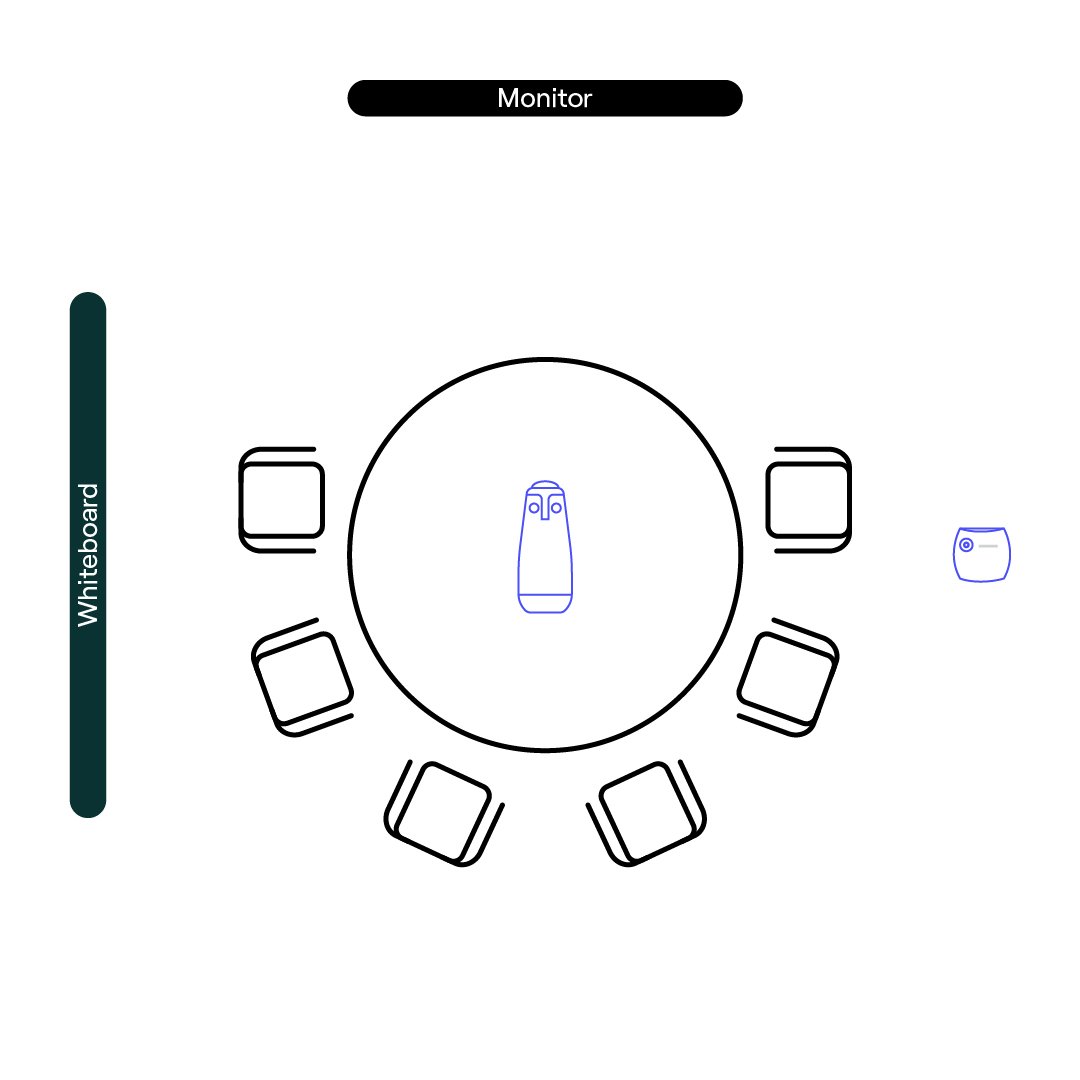
To transform a traditional boardroom room into:
- Switch from a long boardroom-style table to a round table to allow attendees to have an equal opportunity to contribute and eliminate the hierarchy of being at ‘the head of the table’.
- Place a monitor where everyone can easily see it so remote employees are both seen and heard (as well as presentation materials).
- Incorporate a video conferencing camera to capture all meeting attendees (you may even consider two if the table is long).
Event Rooms
Larger rooms are used for many types of meetings - from weekly team check-ins to brainstorms to off-sites. The important thing to keep in mind is that these rooms are meant to be adaptable and need to be ready for whatever the meeting attendees need at the moment. By investing in flexible meeting room setups, you can accommodate a variety of meeting sizes and formats.
Here are a couple of layout options to optimize event spaces for hybrid collaboration:
U-Shaped
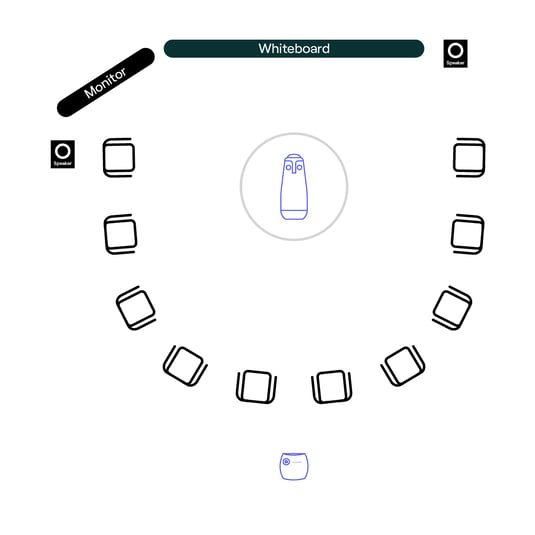
- A U-shaped setup allows for all participants to have an equal view and voice.
- Place a 360° smart video camera in the center of the room so all remote participants will be able to see who's talking in real-time.
- Have a monitor and speakers on hand so that remote participants can be seen and heard by on-site attendees.
- Many times, these meetings require a whiteboard that needs to be seen by all attendees (regardless of location). Be sure to have one on hand.
Theater
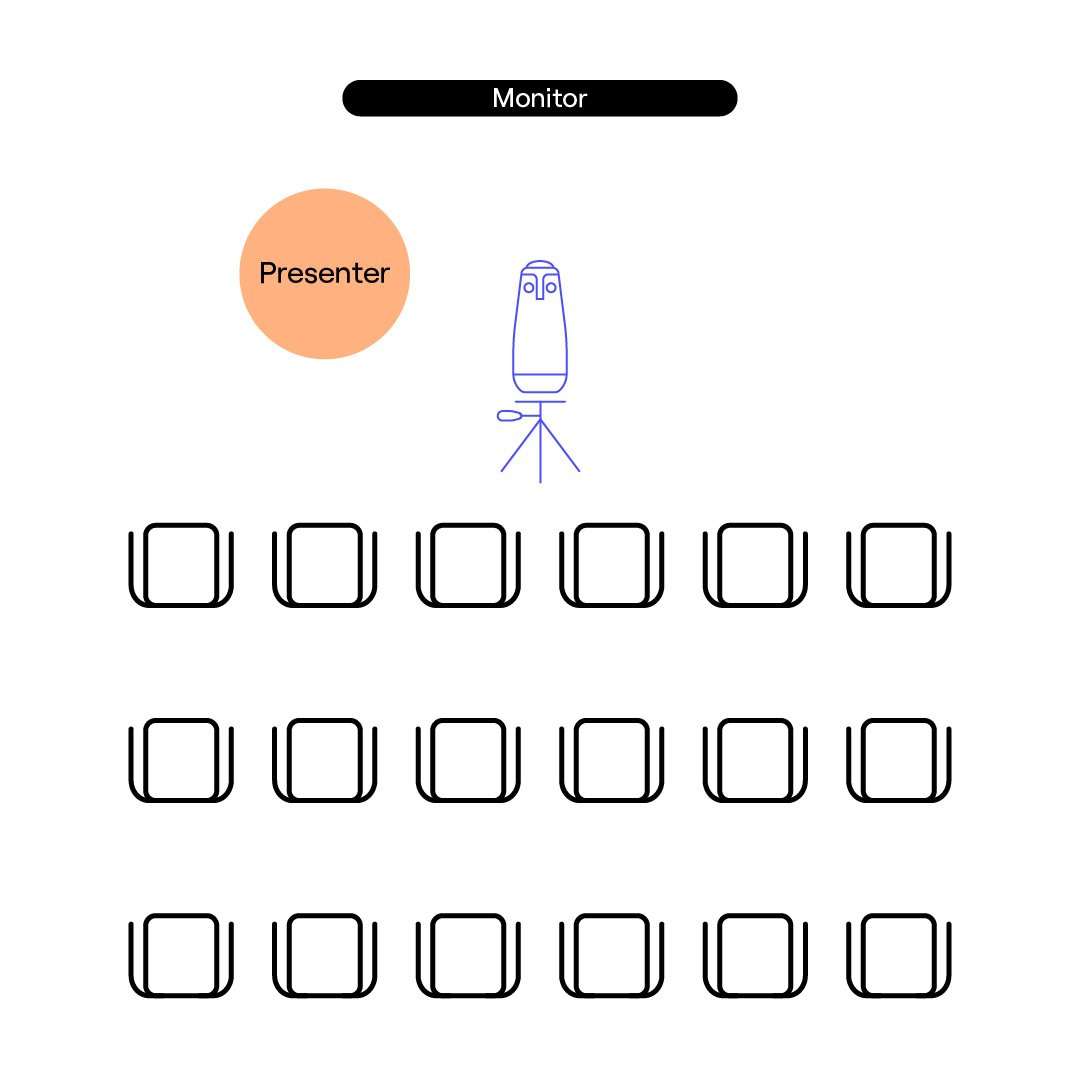
- Theater style is mostly used during events like company all-hands or during new employee onboarding.
- By incorporating a 360° smart video camera with the ability to focus/follow the speaker, both remote and in-office attendees won’t miss a moment.
- Ensure the camera and speakers are oriented to capture not just a speaker on stage but also employees in the crowd to ensure remote participants can fully engage.
- Similarly to the other layouts, it's always helpful to have a monitor that’s visible to all - for presentation materials or for when a remote attendee asks a question.
Huddle Rooms
Huddle rooms— smaller meeting rooms that are alternatives to standard conference rooms— have been in use at companies of all sizes for years now. When properly designed and after the necessary tech tools have been implemented, hybrid huddle rooms can be game changers for organizations looking to create sustainable support systems for their hybrid and flexible employees.
Below are some things to consider when rethinking your huddle room setup:
1:1 huddle room diagram (closed door)
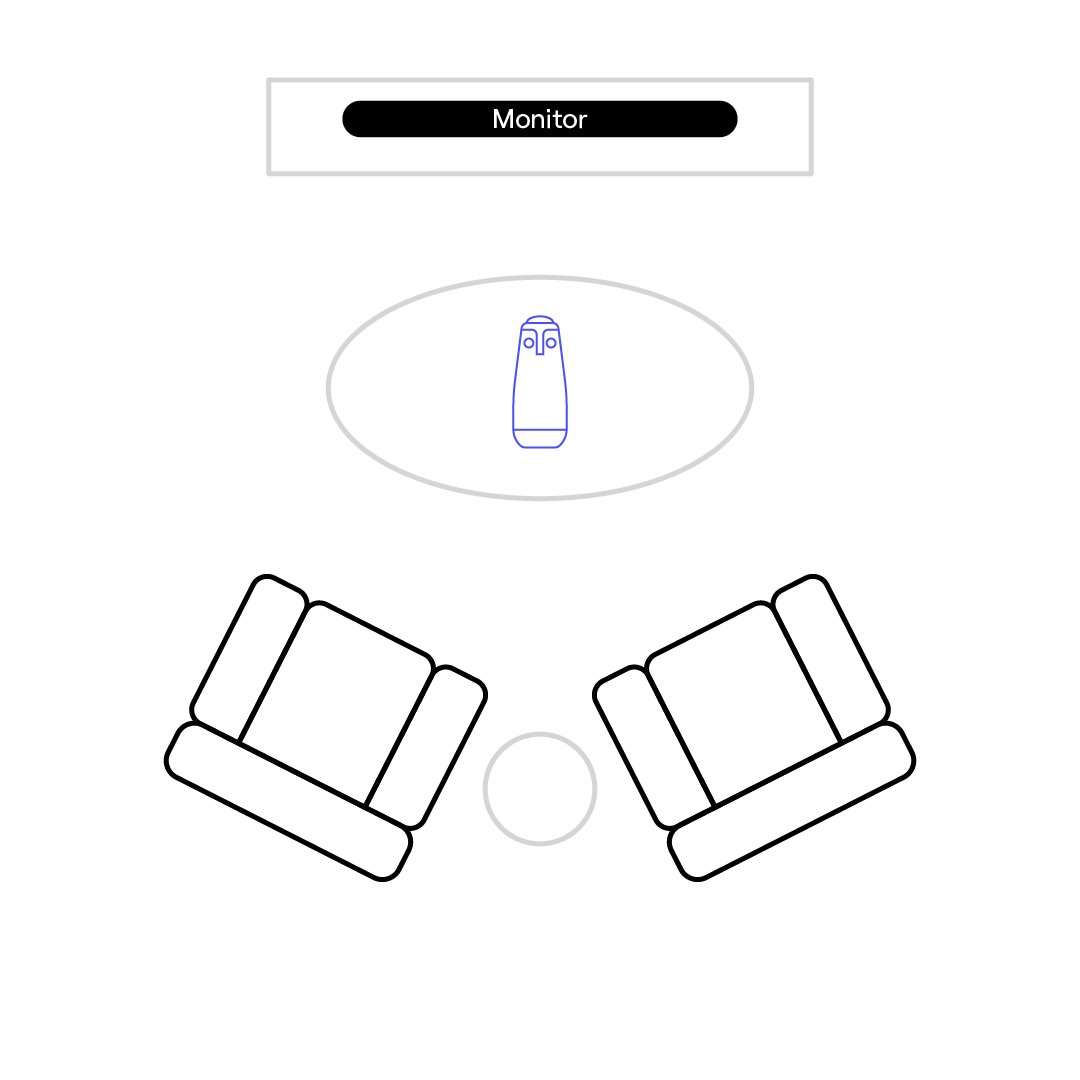
- Use lounge furniture and welcoming decor to make the space unique and inviting.
- Typical huddle rooms tend to be pretty low-tech - but in a hybrid workplace setting, be sure there is a 360° smart video camera to capture all meeting attendees so that remote employees feel fully included and a monitor so they can be seen and heard.
Huddle space diagram (open concept)
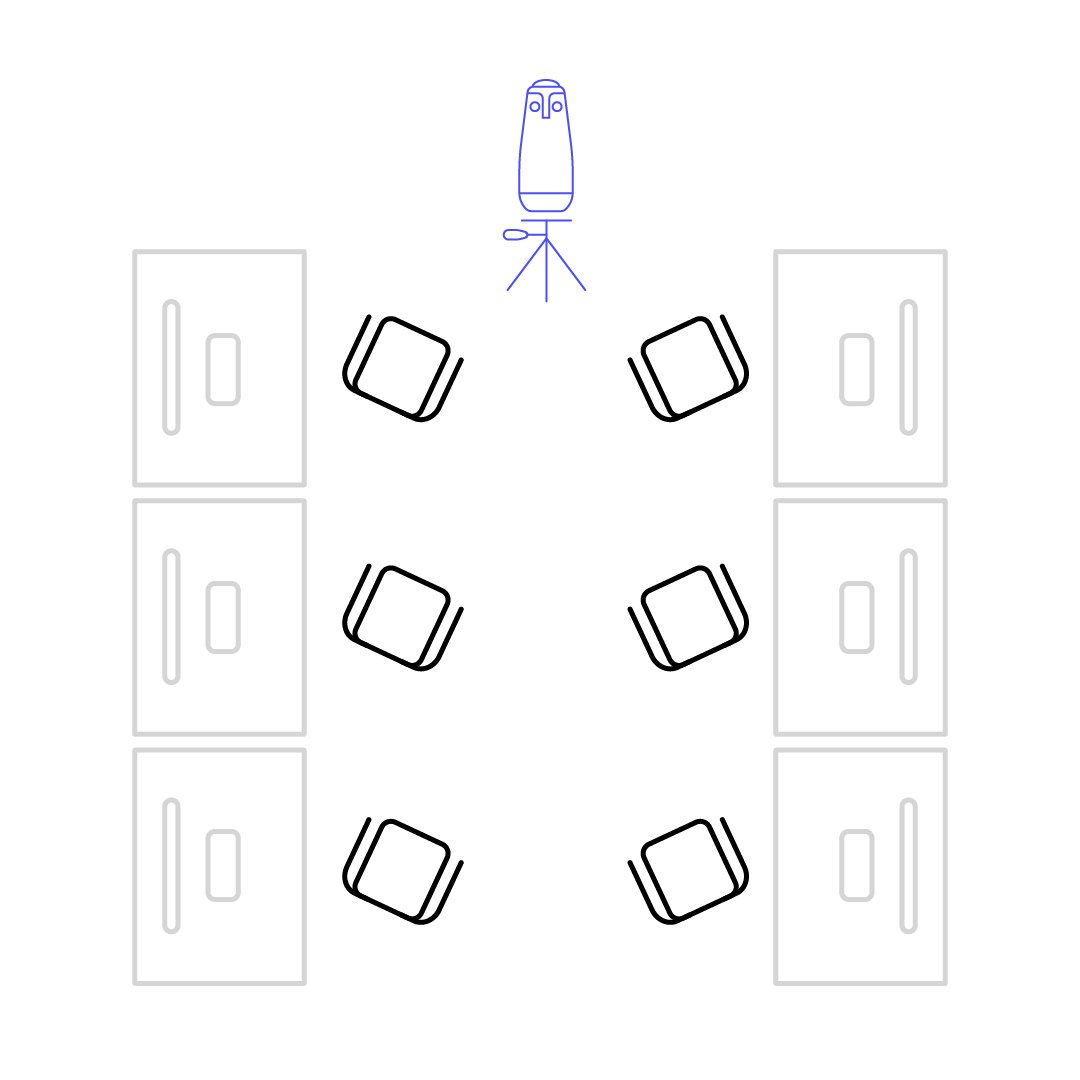
- Gathering in an open space is perfect for impromptu meetings and with a newly hybrid team, these meetings can still happen with a trusty video conferencing camera.
- Be sure there is a convenient outlet for quick access to meetings or charging devices.
- Consider lighting for employees joining video calls.
A conference room is more than just a meeting room. It’s a space for fueling transformative ideas, making important decisions, and collaboration. The design of these spaces matters. A shift to round tables, optimizing a room with the right hybrid work tools, and intentional lighting will enhance inclusivity and foster impactful discussions.


