The best technology for remote working: 4 essential tools

Owl Labs Staff

In the dynamic and ever-changing world of work, remote work has emerged as a prevalent practice, offering employees a variety of benefits, including flexibility, convenience, and reduced commuting time. However, effectively navigating the remote work landscape demands the strategic implementation of cutting-edge remote working technologies to foster seamless collaboration, communication, and productivity.
In the age of the anywhere office, where work transcends physical boundaries, identifying and adopting the latest remote technologies becomes paramount to maintaining a cohesive team. With employees demonstrating enhanced happiness and productivity when given the option to work remotely, businesses of all sizes - from small to enterprise - must embrace this paradigm shift to attract and retain top talent. By embracing the remote work revolution, organizations can foster a culture of innovation, adaptability, and success in an increasingly competitive global marketplace.
This blog delves into the four essential remote working solutions that every remote worker should have in their arsenal to excel in their roles and reap the full benefits of remote work.
Types of remote working technology
There are three buckets of remote working technology that employees need to be successful.
Video conferencing tools
The first consists of video conferencing tools. Video conferencing tools are the backbone of remote communication, enabling seamless face-to-face interactions with colleagues, clients, and partners. Leading video conferencing platforms like Zoom, Google Meet, and Microsoft Teams offer high-quality audio and video, screen-sharing capabilities, and breakout rooms for focused discussions. These tools are essential for conducting team meetings and virtual interviews, collaborating on projects, and ensuring that remote teams feel connected and engaged. When it comes to the hardware side of video conferencing, collaborative tech is paramount. Finding hardware that blends the in-person and remote experience is crucial to ensure everyone feels seen and heard - whether you are a small mom-and-pop business or an enterprise in need of enterprise hardware.
Project management tools
The second bucket of remote working technology consists of project management tools. In the absence of physical proximity, project management tools become crucial for organizing tasks, tracking progress, and ensuring accountability within remote teams. Popular project management platforms like Asana, Trello, and Monday.com provide a centralized workspace for creating and managing projects, assigning tasks, setting deadlines, and tracking progress. These tools help remote teams stay organized, focused, and on track, making them essential remote working solutions for any business.
Communication + collaboration tools
The last bucket of remote working solutions consists of effective communication and collaboration tools, which are paramount for remote teams to thrive. Instant messaging tools like Slack and Microsoft Teams provide a platform for quick exchanges, immediate file sharing, and group discussions. These tools foster a sense of community and belonging among remote team members, allowing them to stay connected and tackle challenges together. Collaboration tools like Figma, Sketch, and Miro enable remote teams to work on shared documents, prototypes, and designs in real-time, promoting a seamless and efficient workflow.
Four essential tools for remote workers
Now that we know the different types of remote working technology needed to successfully work remotely, what are the essentials? Here are four tools that remote workers can’t go without:
1. Cloud Computing
If you haven't invested in cloud computing by 2025, you've already fallen behind your competition. Cloud computing increases safety and gives users access to a remote virtual work environment.
Cloud computing refers to the delivery of computing services—including servers, storage, databases, networking, software, analytics, and intelligence—over the Internet to offer faster innovation, flexible resources, and economies of scale. Instead of buying, owning, and managing physical IT infrastructure, businesses and individuals can access technology services just-in-time, when they need them.
Cloud computing offers several advantages over traditional on-premises IT infrastructure, including:
- Scalability: Cloud computing resources can be scaled up or down easily and quickly to meet changing demands. This is ideal for businesses with fluctuating workloads or those that are experiencing rapid growth.
- Cost-effectiveness: Cloud computing providers typically charge for the resources that you use, so you only pay for what you need. This can save businesses a significant amount of money, especially compared to the upfront costs of purchasing and maintaining on-premise enterprise hardware.
- Accessibility: Cloud-based applications and resources can be accessed from anywhere with internet connection. This gives remote workers the flexibility to work from home, coffee shops, or anywhere else they choose.
- Security: Cloud providers invest heavily in security, so your data is protected from unauthorized access. There is also a team of experts who are constantly working to identify and address security threats.
- Innovation: Cloud providers are constantly innovating, so you have access to the latest technologies and features. This can help you to stay ahead of the competition and improve your business processes.
Overall, cloud computing is a powerful tool that can help businesses of all sizes to be more productive, efficient, and secure. Remote employees love this remote working technology because it creates a seamless and secure experience where they can use a single sign-in from anywhere on any device.
2. Business Apps
Once you're up and running on the cloud, you can further improve collaboration with cloud-based business apps, such as those related to project management and communication. These apps give your remote employees the same level of access your in-house staff enjoys. Business apps can significantly enhance the remote work experience for employees and organizations. Here are some key reasons why business apps provide invaluable remote working solutions to employees:
- Enhanced connectivity + collaboration: Business apps bridge the geographical distance between remote employees, enabling seamless communication and collaboration. Video conferencing tools allow for real-time face-to-face interactions, fostering a sense of connection and team spirit among dispersed workforces.
- Improved productivity + workflow: Business apps streamline workflows and enhance productivity for remote workers. Productivity suites provide access to essential tools like word processors, spreadsheets, and presentation software, enabling remote employees to create and share documents, collaborate on projects, and manage their workload effectively. Time tracking and project management apps help remote workers monitor their time, manage their tasks, and optimize their work processes.
- Streamlined communication + file sharing: Business apps facilitate seamless communication and file sharing among remote employees. Instant messaging tools enable real-time discussions, file sharing, and group chat functionality, fostering a sense of community and collaboration among remote team members. Cloud storage platforms provide secure and accessible storage for documents, images, and other files, allowing remote workers to access their work files from anywhere.
- Enhanced accessibility + flexibility: Business apps empower remote workers with greater accessibility and flexibility. Cloud-based apps allow remote employees to access their work files and applications from any device with an internet connection, enabling them to work from home, coffee shops, or anywhere else.
- Cost-effectiveness: Business apps can help organizations save money by reducing the need for physical office space and infrastructure. With remote workers able to access their work from anywhere, businesses can significantly reduce overhead costs associated with office space, utilities, and office supplies. Additionally, cloud-based business apps often offer subscription-based pricing models, allowing businesses to pay for only the services they need and eliminating the upfront costs of purchasing and maintaining on-premises software and hardware.
Integrating apps for remote workers takes some planning and thoughtfulness, but the rewards are worth it.
3. Unified Communications
Unified communications (UC) is a suite of technologies that integrates different communication channels, such as voice, video, chat, and collaboration tools, into a single platform. This allows businesses to communicate and collaborate more effectively, especially with remote workers.
Here are some of the benefits of unified communications for remote workers:
- Improved communication + collaboration: UC tools make it easy for remote workers to stay connected with their colleagues, no matter where they are located. This can help to improve communication and collaboration and can reduce the feeling of isolation that remote workers sometimes experience.
- Increased productivity: UC tools can help remote workers to be more productive by providing them with a single platform to access all of their communication and collaboration tools. This can save time and effort, and can also reduce errors.
- Enhanced cost savings: UC solutions can help businesses to save money by reducing the need for traditional office communication systems. This can be a significant remote working solution for businesses that have a large number of remote workers.
The best part is you can make all this happen in real-time, allowing you to boost convenience and efficiency factors as well. Try tools like Google Suite, Slack, and Microsoft Teams for live idea-sharing and collaborating.
4. Video Conferencing Hardware
Phone conferencing solutions are so yesterday. Today, when it comes to meetings with remote employees, you want video. Since remote employees often cannot attend in-person meetings, video conferencing has become one of the most "helpful technologies" for both in-house and remote employees. Smart video conferencing cameras, like the Meeting Owl 4+, Meeting Owl 3, and the Owl Bar, allow remote workers to feel as if they're in the meeting room with their in-office colleagues.
Here are some of the benefits of video conferencing hardware for remote workers:
- Improved communication + engagement: Video conferencing allows remote workers to see and hear each other face-to-face, which can help to improve communication and engagement. This can be especially important for meetings that require a lot of collaboration or brainstorming.
- Enhanced virtual presence: Video conferencing can help to create a sense of virtual presence for remote workers, which can help them to feel like they are a part of the team even when they are not in the office. This can be especially important for businesses that value a strong team culture.
- Increased productivity: Video conferencing can help to improve productivity by reducing the need for travel and by making it easier for remote workers to attend meetings. This can free up time for remote workers to focus on their work and can help to reduce the risk of delays.
People can speak to one another in real-time from any place they're working. By updating your enterprise hardware with a quality video conferencing solution, your team members can experience quality face-to-face interactions and improved cohesiveness and productivity.
Today's remote employees need the right remote working technologies to help them be productive and succeed. By integrating the right remote working solutions into your business, you can achieve both of these objectives while simultaneously positioning yourself as an innovative place to work.
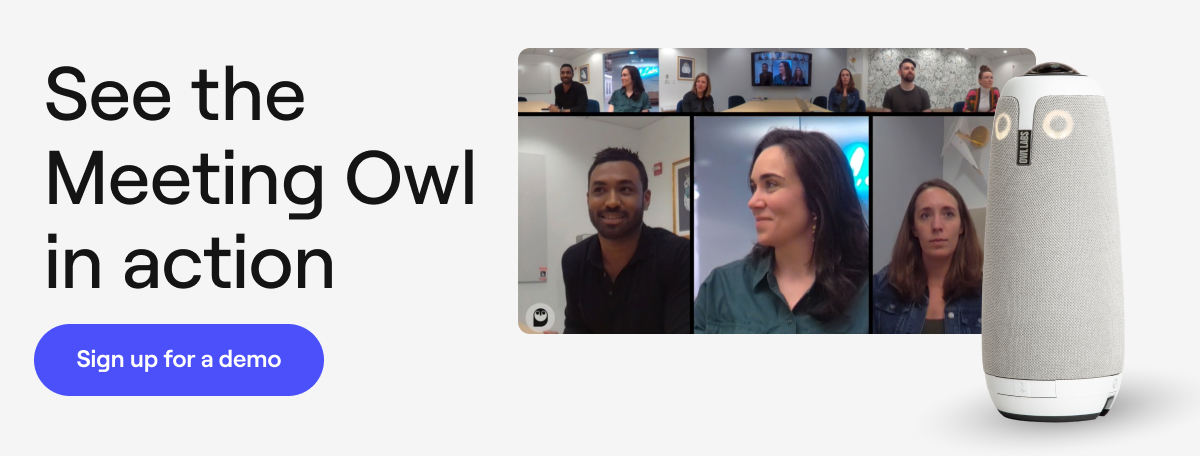
%20(1).png)